phpをインストールした後にやるべきこと
前提
書くこと/書かないこと
phpをインストールした状態では不要な設定が有効になっていますので、必ず実施すべき作業について書きます。
環境
AlmaLinux 8.6 ※CentOS8代替OS
Apache/2.4.37 (AlmaLinux)
PHP 8.1.6 (cli)
さくっと
まずはphp.iniから。
phpのバージョンを晒さないよう、expose_phpはOffにします。
(説明の便宜上、上で晒してますけど。。。)
;;;;;;;;;;;;;;;;;
; Miscellaneous ;
;;;;;;;;;;;;;;;;;
; Decides whether PHP may expose the fact that it is installed on the server
; (e.g. by adding its signature to the Web server header). It is no security
; threat in any way, but it makes it possible to determine whether you use PHP
; on your server or not.
; https://php.net/expose-php
;expose_php = On
expose_php = Offphp.iniを修正したらapacheを再起動します。php-fpmではないので注意してください。
systemctl restart httpd.serviceこってりと
時間とができてやる気が出たら加筆します(しないかも)。
ディスカッション
コメント一覧
まだ、コメントがありません